



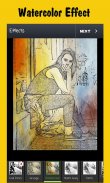
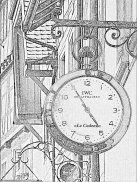
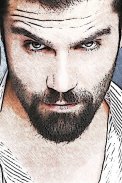











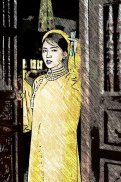
Pencil Drawing Art

Descrição do Pencil Drawing Art
Pencil Drawing Art for Android features incredible pencil sketch photo editing effects and enhancements for your images. Transform any images into an impressive pencil sketch photo that looks it was drawn by hand. Pick the image from your gallery or use the build-in camera feature to take a new picture and use it to apply the filters. With our pencil sketch photo app you will be amazed by the artwork you can create.
Pencil Drawing Art Features Include:
- A complete Pencil Sketch Photo Editor.
- Image Selection: You can select an image to edit from the photo gallery or take a new picture from the phone camera.
- Crop and rotate your images: before applying the filters, you have the possibility to crop the image to any height and width. Choose from the predefined aspect ratios or use the free one to move the handles to any position.
- Image Effects: Apply a cool sketch photo effect that includes: sketch, soft pencil, dark pencil, detailed, color pencil, overlay black, red and blue, comic, comic sketch and a lot more.
- Color Drawing Effect, Cartoon effects, pencil sketch effect, self-portrait effects.
New to Pencil Drawing Art: Grunge effect and WaterColor filter. Also now some effects have the possibility to adjust its strength value.
- Drawings: Draw over the image by selecting the draw option. Choose the pencil, metal or fuzzy options and select the color/width you want for the line. For more details, click the "Draw/Zoom" button to switch between draw mode and pan/zoom mode.
- Enhance photo: Use this option to apply enhancements filters to the image. You can use it in conjunction with the effects or alone. Some filters include: Brightness, Contrast, Saturation and Temperature control, plus color fix, sharpen, sepia, lomish, color tint, light and vignette. Note: you can apply as many enhancers as you want. Mixing enhancers will give fantastic unique results.
- Frames: Over 30+ photo frames to add.
- Stickers: Great collection of stickers. "Save the Date" sticker, or tons of hair styles, ties, shoes and many more.
- Emojis: Select the emoji option to open the amazing gallery of over 500 free emoticons to choose from. Add as many emojis as you want. You can move, resize and rotate them.
- Text on Image: Add text over the selected images. Pick the text size, font and color. The new text functionality is one of the best out there. It includes the possibility to pick the color, the font type (over 100 different fonts), border color and width, shadow color, text rotation and more.
Simple instructions:
1 – Pick the image from gallery.
2- Select the pencil effect you want, from pencil sketch, drawing, crayon, silhouette, and over 30 more free effects.
3 – Optional: Enhance photo by selecting the enhancer functionality. You can add more saturation, or tint it. More optional functions include: adding drawing over the picture, text on image, stickers and emojis.
4- Save or Share the image.
After editing the image, the last step is saving or sharing it. Locate the save or share buttons in the action bar and tap them. Saving it will create a special folder for "Pencil Drawing Art" edited images. If you decide to share it, available options include: Facebook, Whatsapp, Instagram, Email, MMS and many more.
Arte Desenho a Lápis para Android apresenta incríveis efeitos de edição de fotos com esboços a lápis e aprimoramentos para suas imagens. Transforme todas as imagens em uma impressionante foto em esboço a lápis que parece ter sido desenhada à mão. Escolha a imagem da sua galeria ou use o recurso de câmera integrada para tirar uma nova foto e usá-la para aplicar os filtros.
Recursos de arte de desenho a lápis incluem:
* Seleção de imagem: Você pode selecionar uma imagem para editar a partir da galeria de fotos, câmera do telefone ou escolher um vídeo e selecionar um quadro em uma determinada posição.
* Recorte e gire suas imagens: antes de aplicar os filtros, você tem a possibilidade de cortar a imagem em qualquer altura e largura. Escolha entre as proporções predefinidas ou use a taxa livre para mover as alças para qualquer posição.
* Efeitos de imagem: aplique efeitos de foto de esboço legal que inclui: esboço, lápis macio, escuro, lápis de cor, detalhado, sobreposição de preto, vermelho e azul, quadrinhos, quadrinhos esboço e muito mais.
Novo para Lápis Desenho Art: efeito Grunge e filtro WaterColor. Também agora alguns efeitos têm a possibilidade de ajustar seu valor de força.
* Desenhos: Desenhe a imagem selecionando a opção de desenho. Escolha as opções de lápis, metal ou fuzzy e selecione a cor / largura desejada para a linha. Para mais detalhes, clique no botão "Draw / Zoom" para alternar entre o modo de desenho e o modo panorâmico / zoom.
* Aprimorar foto: use essa opção para aplicar filtros de aprimoramentos à imagem. Você pode usá-lo em conjunto com os efeitos ou sozinho. Alguns filtros incluem: controle de brilho, contraste, saturação e temperatura, além de correção de cores, nitidez, sépia, luz e vinheta.
* Frames: Mais de 30 molduras para adicionar.
* Adesivos: Grande coleção de adesivos. "Salvar a data" etiqueta, ou toneladas de estilos de cabelo, laços, sapatos e muito mais.
* Emojis: Selecione a opção de emoticons para abrir a incrível galeria de mais de emoticons w50 gratuitos para escolher. Adicione quantos emojis desejar. Você pode mover, redimensionar e girá-los.
* Texto na imagem: Adicione texto sobre as imagens selecionadas. Escolha o tamanho do texto, fonte e cor.
* Tags: semelhante ao texto, você pode adicionar tags sobre a imagem. Essa tag é um texto, centralizado em uma forma de retângulo.
Depois de editar a imagem, o último passo é salvá-lo ou compartilhá-lo. Localize os botões para salvar ou compartilhar na barra de ações e toque neles. Salvá-lo criará uma pasta especial para imagens editadas da "Pencil Drawing Art". Se você decidir compartilhá-lo, as opções disponíveis incluem: Facebook, WhatsApp, Instagram, E-mail, MMS e muito mais.



























